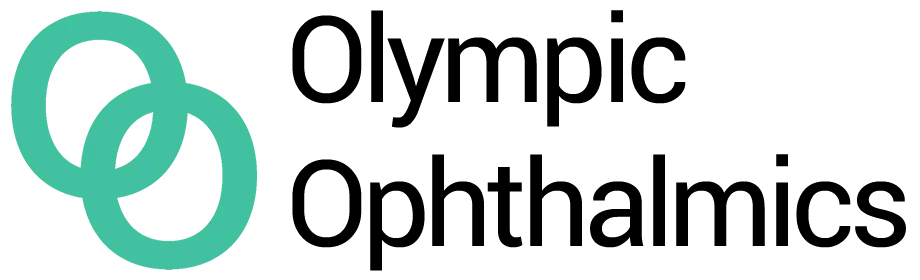Creating a Dry Eye Friendly Office: Tips for Comfortable Workspaces
Stop Your Dry Eye Now.
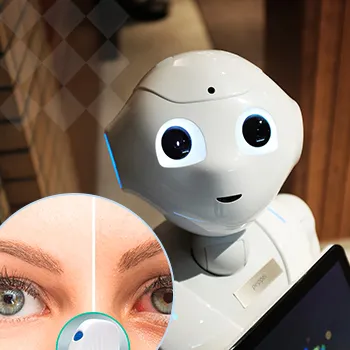
You're here because you have eye irritation or dryness, right? Well, you can stop having that problem. The iTear100 stops your dry eye in just seconds per use, AND you'll need it less as you use it! Visit iTear100.com to learn more!
Table of Contents []
- Dry Eye Friendly Office
- Assessing Your Office Environment
- The Role of Ergonomics in Eye Comfort
- Nutrition and Hydration for Healthy Eyes
- Introducing the iTEAR100 to Your Workplace
- Staying Informed: Education and Resources
- Practical Tools and Gadgets for Eye Comfort
- Addressing the Air Quality in Your Office
- Taking Action: Implementing Changes for Eye Comfort
- Making it Happen: Your Next Steps
Dry Eye Friendly Office
Creating a Dry Eye Friendly Office EnvironmentHey there! Have you ever noticed that after long hours in front of a computer screen your eyes start to feel like they're full of sand? It's not just you dry, itchy eyes are a modern-day office epidemic. But fear not, because Olympic Ophthalmics has got your back! We understand the importance of a comfortable workspace for maintaining good eye health, and that's why we're all about educating employers on creating a dry eye friendly office. Now, we don't just talk the talk; we walk the walk with the iTEAR100 device. This nifty little gadget, crafted by the geniuses at Olympic Ophthalmics, is set to revolutionize the way we treat dry eyes!How the iTEAR100 WorksThe iTEAR100 is the hero we didn't know we needed in the fight against dry eyes. It's smaller than the average smartphone, and it has one simple job to help you make more of your own precious tears. All it takes is a touch to your nose for about 5 seconds, and voila, natural tear production is stimulated! It's like magic, but better because it's real and FDA-cleared. Natural Relief at Your FingertipsGritty, itchy, tired eyes be gone! With the iTEAR100 device, relief is literally at your fingertips. This drug-free solution activates your natural tear pathways. And because it skips the meds and drops, it's like giving your eyes a hug from Mother Nature herself.Bringing iTEAR100 into Your LifeGetting your hands on the iTEAR100 is a breeze. Have a quick chat with a doctor (don't worry, we make it easy with online appointments), get your prescription, and order your device. Then, just wait for that little box of happiness to arrive at your doorstep. Ready to Make Your Office Dry Eye Friendly?If your peepers are pleading for some comfort, or if you're an employer looking to safeguard your team's vision, stay tuned. We'll guide you through a series of steps to create a workspace where eyes can thrive. And if you're eager to join the comfort revolution, give us a call at 650-300-9340 !
Assessing Your Office Environment
The first step in creating a dry eye friendly office is to take a good, hard look at your current environment. Is it contributing to eye strain? We've got the lowdown on what to scout for.Monitor Your Monitors
Bright screens can be the archenemy of comfortable eyes. Here's what you can do:
- Position monitors to reduce glare from windows and lights.
- Adjust your screen brightness so it's in harmony with the lighting around you.
- Take regular breaks using the 20-20-20 rule every 20 minutes, look at something 20 feet away for at least 20 seconds.
Befriending Humidity
Offices can be drier than a desert, and that's not great for your eyes. A few tips:
- Introduce a humidifier to add some much-needed moisture to the air.
- Keep hydrated drink plenty of water throughout the day.
- Decorate with plants to naturally boost humidity levels.
Lighting Matters
Harsh lighting is a no-go. Here's how to get the ambiance just right:
- Opt for soft, natural light whenever possible.
- Use task lighting to focus light where you need it, not on your eyes.
- Minimize fluorescent lighting, which can be especially harsh and flicker subtly, causing strain.
The Role of Ergonomics in Eye Comfort
Good posture isn't just about keeping your back straight it can affect your eyes too. Let's look at how ergonomics plays a role in eye health.Set Up For Success
Setting up your workstation the right way can be a game-changer for your eyes:
- Make sure your monitor is about an arm's length away and the top of the screen is at or slightly below eye level.
- Choose chairs that support your posture, keeping your feet flat on the ground and your back supported.
- Arrange your desk so you can easily view documents without extra strain.
Take Breaks to Blink
When we're zoned into our work, we blink less, which isn't great for dry eyes. Remember:
- Consciously blink more often to moisten your eyes.
- Use break time to close your eyes for a minute or two it's refreshing!
- Engage in exercises that encourage eye movement and blinking.
Workstation Adjustments
Tweak your environment for the optimum workspace with these tweaks:
- Adjust your chair and desk height to reduce strain on your neck, which can affect your eyes.
- Use footrests if your feet don't comfortably reach the floor.
- Consider an adjustable desk to alternate between sitting and standing.
Nutrition and Hydration for Healthy Eyes
Believe it or not, what you eat and drink can influence the comfort of your eyes. Let's take a closer look.Food for Thought (And Sight)
Some foods have nutrients that can help your eyes stay lubricated:
- Omega-3 fatty acids found in fish and flaxseeds are great for eye health.
- Vitamin-rich fruits and vegetables contribute to overall eye wellness.
- Stay away from too much caffeine and salt, which can dehydrate your body and eyes.
The Power of Water
Staying hydrated is key:
- Drink water consistently throughout the day it helps with tear production.
- Keep a water bottle at your desk as a constant reminder.
- Substitute sugary drinks with water when you can.
Snacks That Support Eye Health
Smart snacking can be beneficial:
- Nuts and seeds are great for snacking and packed with eye-friendly nutrients.
- Carrot sticks and hummus offer a crunchy break that's good for your vision.
- Dark chocolate in moderation has antioxidants that support eye health.
Introducing the iTEAR100 to Your Workplace
The iTEAR100 device isn't just for home it's perfect for the office too. Let's dig into integrating this eye-comfort savior into your 9-to-5.Personal Usage at the Office
Personalize your dry eye relief:
- Keep your iTEAR100 in a desk drawer for easy access during the workday.
- Use it as part of your morning routine to prep your eyes for screentime.
- Encourage your eyes to refresh naturally with a quick session before lunch.
Creating a Culture of Eye Wellness
Foster a workplace environment that prioritizes eye health:
- Host a seminar on the benefits of iTEAR100 and eye health practices.
- Include eye wellness as part of your corporate wellness program.
- Consider subsidizing the cost of iTEAR100 for employees as part of their benefits.
Training and Support
Support your team in using the iTEAR100:
- Provide training on how to use the device effectively.
- Create instructional materials for easy reference.
- Set up a support line so employees can call 650-300-9340 with any questions.
Staying Informed: Education and Resources
Knowledge is power, especially when it comes to eye health. Let's talk about staying informed.Continual Learning
Stay on top of the latest eye health practices:
- Subscribe to newsletters from respected eye health organizations.
- Attend webinars and conferences dedicated to workplace wellness, including eye health.
- Read the latest studies on eye strain and dry eye solutions.
Sharing Knowledge
Don't keep all that knowledge to yourself:
- Create an eye health bulletin board for the office.
- Distribute handouts with tips for reducing eye strain.
- Organize lunch-and-learns focused on eye wellness.
Access to Professional Advice
Make sure expert advice is only a call away:
- Build a relationship with a local eye care professional.
- Invite an optometrist to speak at your workplace.
- Provide resources for employees to meet with eye care specialists.
Practical Tools and Gadgets for Eye Comfort
Aside from the amazing iTEAR100, there are other tools and gadgets that can help. Let's explore some of these practical solutions.Ergonomic Office Supplies
Upgrade your workspace with ergonomic accessories:
- Invest in monitor stands that allow for easy height adjustment.
- Use keyboard trays that encourage proper wrist placement.
- Consider ergonomic mice and keyboards to reduce strain.
Software Solutions
Software can be a surprising ally in the battle against eye strain:
- Install apps that remind you to take breaks and blink regularly.
- Use blue light filters on your devices to reduce exposure.
- Explore text-to-speech software to give your eyes a rest from reading.
Low-Tech Helpers
Sometimes simple solutions are the best:
- Keep a pair of computer glasses handy to reduce glare and enhance contrast.
- Stock up on artificial tears for quick relief during the dry spells.
- Consider using an anti-glare screen cover for your monitor.
Addressing the Air Quality in Your Office
Believe it or not, the air you breathe can affect your eyes. Let's look at improving office air quality.Pollution Control
Clean air leads to healthy eyes:
- Use air purifiers to remove dust and other irritants from the office air.
- Ensure proper ventilation systems are in place and well-maintained.
- Implement a smoke-free policy to keep the air fresh.
Greenery and Air Quality
Plants do more than just pretty up the place:
- Integrate office plants that are known to improve air quality.
- Create green spaces or living walls for a breath of fresh air.
- Ensure plants are well-cared for to avoid mold growth.
Regular Maintenance
A well-maintained office is a healthier office:
- Schedule regular HVAC inspections and cleanings.
- Replace filters frequently to trap airborne irritants.
- Encourage good hygiene practices to reduce the spread of germs.
Taking Action: Implementing Changes for Eye Comfort
Knowing what to do is only half the battle now it's time to put it into practice. Let's take action!Create an Action Plan
Develop a clear plan to improve eye comfort in your office:
- Identify the biggest challenges and address them first.
- Set realistic targets and timelines for implementing changes.
- Appoint a 'vision champion' to lead the initiative.
Involve Everyone
Change works best when everyone's on board:
- Encourage staff input on ways to improve eye comfort.
- Communicate the benefits of a dry eye friendly office to all levels of staff.
- Create a sense of ownership by including everyone in the process.
Review and Adjust
No plan is perfect, so be prepared to revise and adapt:
- Regularly solicit feedback on the changes made.
- Keep an open mind about trying different approaches.
- Stay committed to continuous improvement.
Stop Your Dry Eye Now.

You're here because you have eye irritation or dryness, right? Well, you can stop having that problem. The iTear100 stops your dry eye in just seconds per use, AND you'll need it less as you use it! Visit iTear100.com to learn more!
Making it Happen: Your Next Steps
You're now armed with a treasure trove of knowledge about creating a dry eye friendly office. But what's next? It's time to make it happen!Get Equipped with iTEAR100
Start with the basics equip yourself and your team with the iTEAR100:
- Arrange for unit demonstrations to show its ease of use.
- Order devices for your team and incorporate them into daily routines.
- Make the iTEAR100 an interesting topic of conversation in the office.
Spread the Word
Advocate for eye health and spread awareness:
- Share your knowledge and resources with other businesses.
- Post about your journey towards a dry eye friendly workplace on social media.
- Encourage other leaders to put eye health on their agendas.
Contact Us for Support
If you need help or have questions along the way, don't hesitate:
- Our team at Olympic Ophthalmics is always ready to assist you.
- Remember, we service everyone nationally so we've got you covered!